
Download Free Nowgenerator Software Programs
NSIS is magic software that can convert a password-protected ZIP file into an exe file. Install the.exe file so that it can turn into your ZIP file and you can open it without password. Step 1: Download NSIS and install it on your computer. Step 2: Click the Installer based on ZIP file.
Have you encountered such a situation where you were asked for passwords to extract a zip file downloaded from internet, or you forgot the passwords for your encrypted zip file? Looking for an effective way to open a password-protected zip file without knowing the password? Now you are in the right place.
We will work you through how to use iSumsoft ZIP Password Refixer to recover the unknown password of encrypted ZIP archive file. And we will show you how to use NSIS to remove ZIP password.
2 Methods to Open a Password-Protected Zip File without Password
Method 1: Recovering password via ZIP password recovery tool
iSumsoft ZIP Password Refixer is powerful ZIP password software that helps recover unknown password from encrypted ZIP archive file in the short possible time. Then you can open your password-protected ZIP file with the recovered password. Download and install ZIP Password Refixer. Launch the app once it's installed.
Step 1: Import a password protected zip file.
Click Open button to select the password-protected zip file and add it into this program.
Step 2: Select a proper password attack type and define settings.
Something helps you to choose an appropriate attack type:
Brute-force attack type: It will try all possible combinations in a specified Range. The Range can be specified from the tab below. This is quite helpful when you have a basic idea of what characters your password consists of.
For example, if you know that your password consists of all small Latin letters and numeric digits, then you can select just those 2 and deselect the other characters. This will significantly improve the decryption time as the software only has to scan limited characters.
The next tab is Length. This lets you set the minimum and maximum character length of your password. So, if you know that your password ranges from somewhere between 4-6 characters, then you can set the length accordingly. If you don't set a range, then the software will first start searching for a password within 1-3 characters first. So, the length feature can again save you quite some time.
Learn more about how to recover password with Mask and Dictionary attack.
Install Calibration5. Cmios installer v101.
Step 3: Once all these parameters are set, Click on Start.
This will start the decryption process. The recovery time will depend majorly on how large the password is and also on how powerful your Graphics Card is. Having a good GPU will hugely decrease the recovery time. So, make sure to set your Range and Length parameters properly before starting the scan as this will help you a lot. Once the recovery is finished, you will get a popup screen where you can view your password.
Step 4: Open password-protected zip file with the password.
Then you can easily open your password-protected zip file with the password. To do:
1. Double-click the ZIP files you want to unzip.
2. Enter the password for your ZIP files when the password window appears. And click on OK to go on.
3. Choose Extract All Files from the folder sidebar. Choose a location for your files and click Next, then click Finish.
Tips: In order that you can open the password-protected zip file without entering password, you are recommended to first extract the zip and then compress to a new zip by not setting password. So the zip file is not protected and you can directly open it without password.
Method 2: Remove password from an encrypted file with NSIS
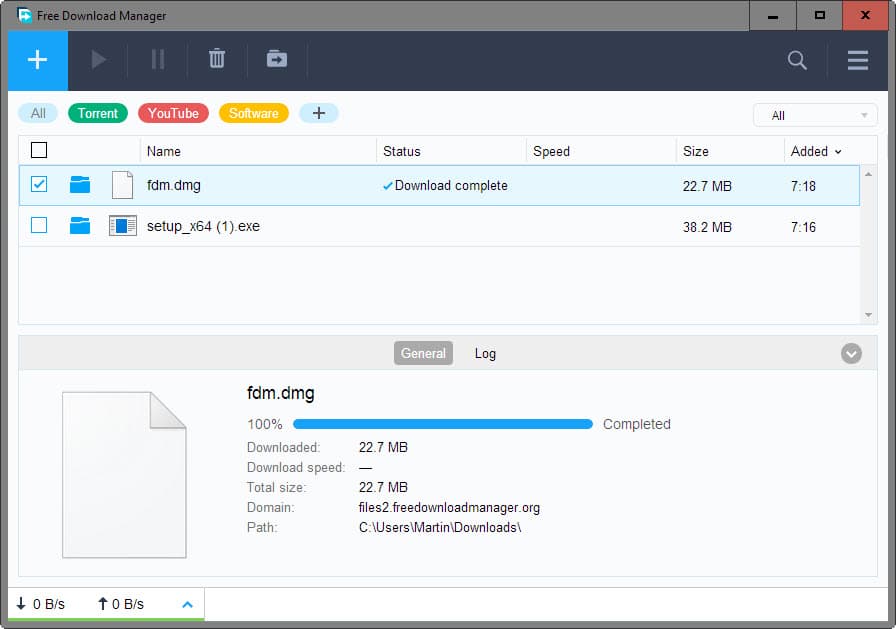
NSIS is magic software that can convert a password-protected ZIP file into an exe file. Install the .exe file so that it can turn into your ZIP file and you can open it without password.
Watch Teri Meri Kahani Episode 1 - video dailymotion - friends korner on dailymotion-+ Dailymotion. For You Explore. Do you want to remove all your recent searches? Gabbar is back, teri meri kahaani, akshay kumar (film actor), kareena kapoor (film actor), gabbar (film), teri meri kahaani gabbar, teri meri kahani, bollywood, palak muchhal. Teri meri kahani episode 33.
Step 1: Download NSIS and install it on your computer. Then run it.
Step 2: Click the Installer based on ZIP file.
Step 3: Click the Open button. Navigate to the path to your password-protected ZIP file and add it to NSIS software.
Step 4: Click the Browse button and select one path to locate the EXE file it will generate. And then click the Generate button.
Step 5: When the generation is complete, close the dialog and you can see an EXE file just like the one below.
Step 6: Double-click the EXE file to install it. When the installation is complete, it extracts your password-protected ZIP file. And you can open it without password.
Related Articles
- How to Find Zip Password to Decrypt an Encrypted ZIP File
- How to Open ZIP Files on iPhone
- Unzip a Password Protected ZIP Archive File
- Remove ZIP Password If Forgot ZIP Password
- How to Recover Forgotten Rar File Password
- How to Unlock Encrypted RAR Files without Password
Best of para que serve software informer at KeywordSpace(Out of 84 Thousand in result Last check 26 June 2018)
| Description | Pos. | ||
|---|---|---|---|
TechTudo - A Tecnologia Descomplicada. TechTudo, o site de tecnologia da Globo.com. Tudo sobre jogos, eletrônicos, celulares, software, TV, internet e downloads para você. | 0 | 1 | |
Hardware.com.br - Desde 1999 informando sobre tecnologia O Hardware.com.br está desde 1999 levando o que há de melhor no mundo da tecnologia. Publicando notícias, artigos, dicas, tutoriais e análises ;) | 0 | 2 | |
Википедия — свободная энциклопедия Википедия — свободная энциклопедия Заглавная страница Материал из Википедии — свободной энциклопедии Это стабильная версия , проверенная 3 апреля 2017 . Имеются непроверенные изменения в шаблонах или файлах . Состояние отпатрулирована Перейти к: навига.. | 0 | 3 | |
CCM - Comunidad informática Gratis y disponible para todos, esta página web te ayuda a resolver problemas de tecnología, obtener soporte técnico e informarte sobre temas de informática y nuevas tecnologías. | 0 | 4 | 4(0) |
Página inicial Yahoo Respostas Página inicial. Destaque especial. Destaque especial. Destaque especial. Destaque especial. Conteúdo em destaque. Descobrir. Faça uma pergunta. Trending Now. Classificação. Como posso ganhar pontos?. Pq a irmã e o primo do Aécio Neves estão presos e e.. | 0 | 5 | |
Baixaki - Download e Jogos Baixaki Download - Download de jogos, programas, papis de parede, aplicativos e mais. | 0 | 6 | |
FileHippo.com - Download Free Software Looking to download safe free versions of the latest software, freeware, shareware and demo programs from a reputable download site? Visit FileHippo today. | 0 | 7 | |
ADSLZone - Portal sobre ADSL, fibra óptica y tecnología Portal sobre ADSL, fibra óptica, tecnología y telefonía móvil que cuenta con noticias de actualidad, manuales de ayuda y foros | 0 | 8 | |
Home - HP Support Community Join the conversation in HP’s Support Community / Forum to find solutions, ask questions, and share tips for HP Notebooks, Printers, Desktops, tablets, more. | 0 | 9 | 9(0) |
Solvusoft ® - Microsoft Gold Certified Company Solvusoft is a Microsoft Gold Certified software company that has produced software such as FileviewPro, SupersonicPC, Winsweeper, PassBank and WebTV. | -6 | 10 | |
| 0 | 11 | ||
iPhone/iPad Manager for Windows & iPhone Transfer Software iPhone/iPad manager and free iPhone transfer software to easily manage/transfer/sync/backup/bulk delete photos, music, videos, etc. in one click. Support iOS 11/10/9/8. | 0 | 12 | |
Game Informer Game Informer is your source for the latest in video game news, reviews, previews, podcasts, and features. | 0 | 13 | 13(0) |
| 0 | 14 | 14(0) | |
Stansall Malaysia Sdn Bhd | 0 | 15 | 15(0) |